Your Cart is Empty
FREE local (SG) shipping 3-5 days (min. spend $100). No discount code needed.
Source: CDC
STEP-BY-STEP GUIDE
1. First you need to make sure you have redeemed the CDC voucher. Go to go.gov.sg/cdcv and log in using Singpass. Only one household member is required to do this on behalf of your household.
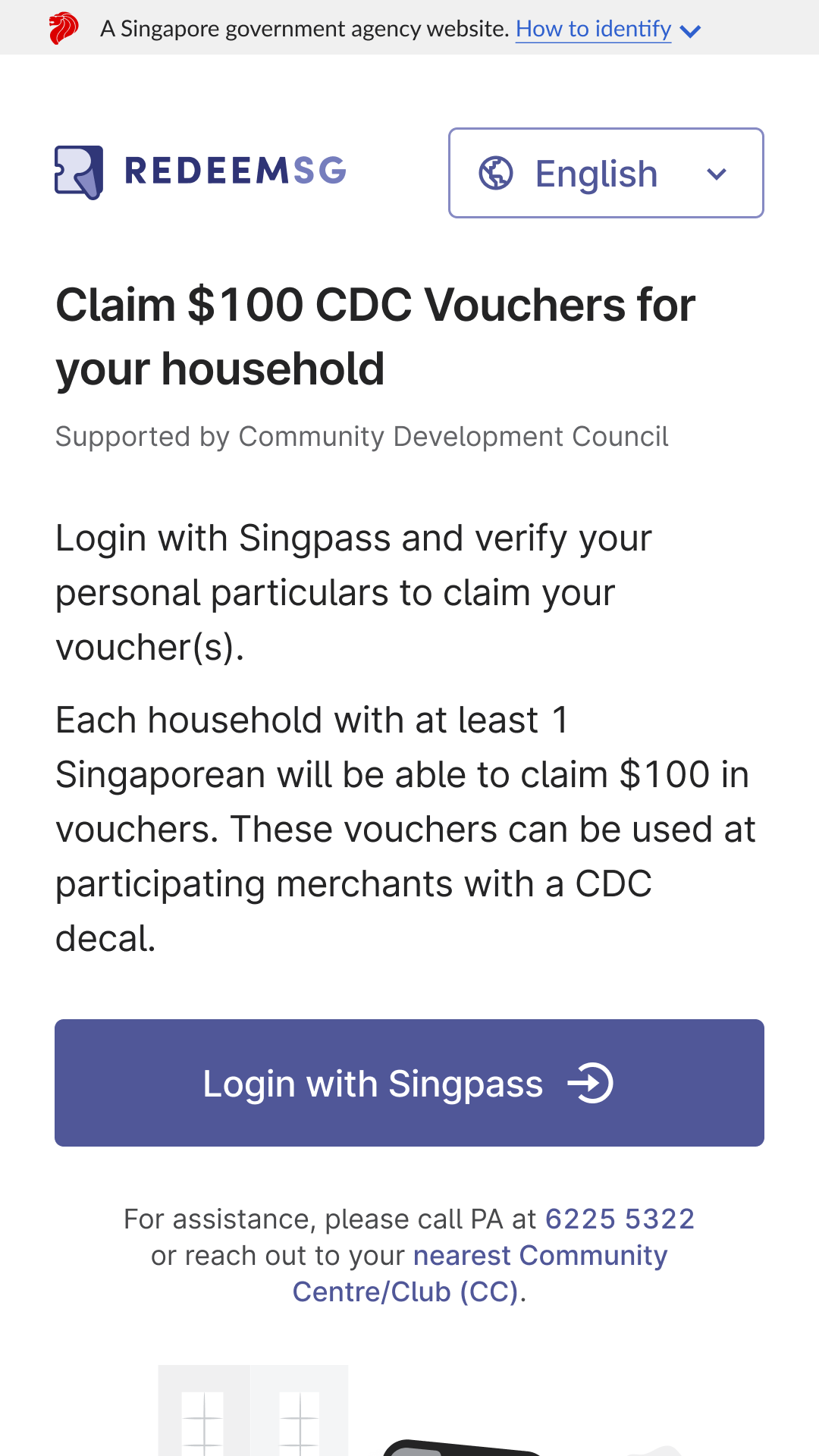
Source: CDC
2. If you have already done the above before, you can access your vouchers via the link you received on your SMS. It should look like this:
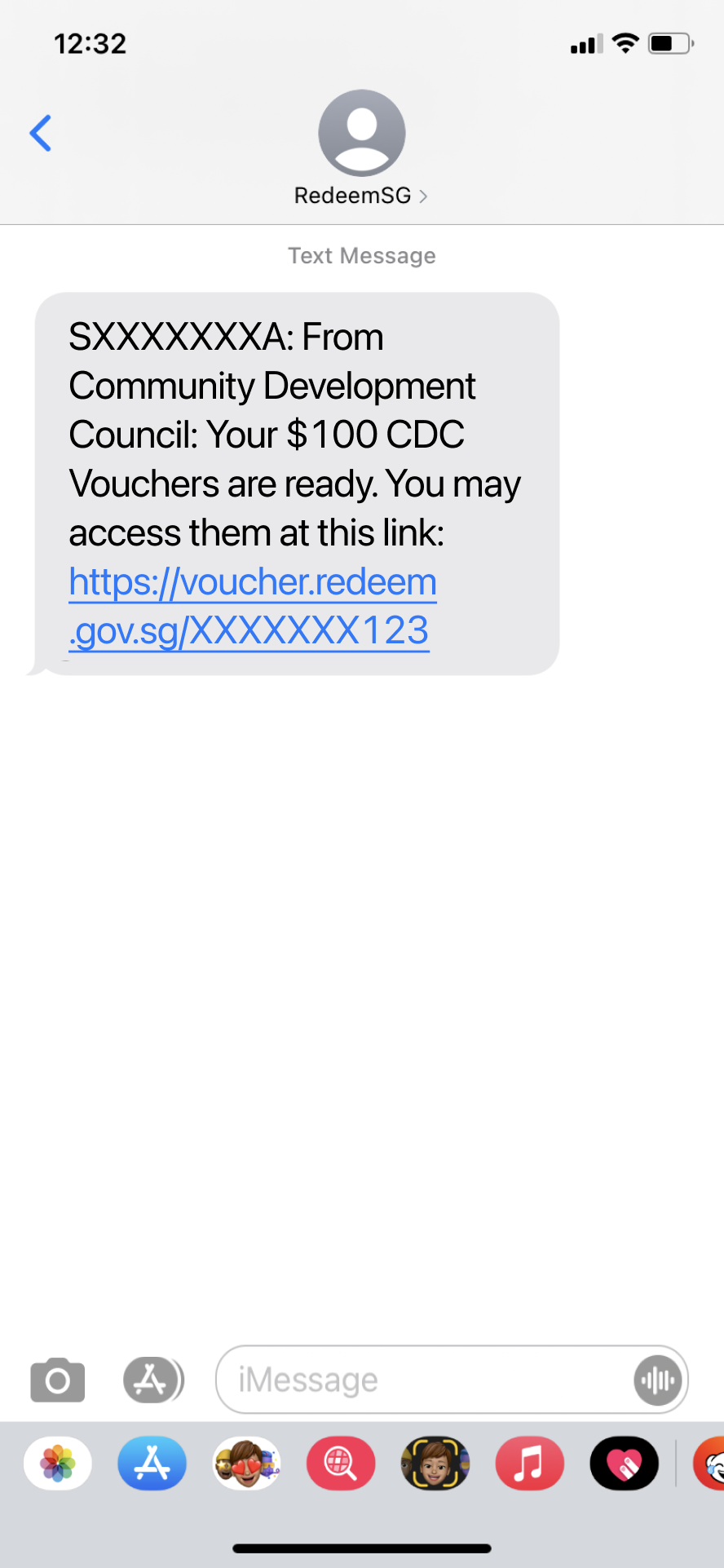
Source: CDC
3. The link will bring you to your vouchers page. Tap the amount you want to use, click SHOW VOUCHER and show the QR code to UM staff for scanning. You use multiple vouchers at one time. Note that there is no refund/change if the bill amount is less than the vouchers used.
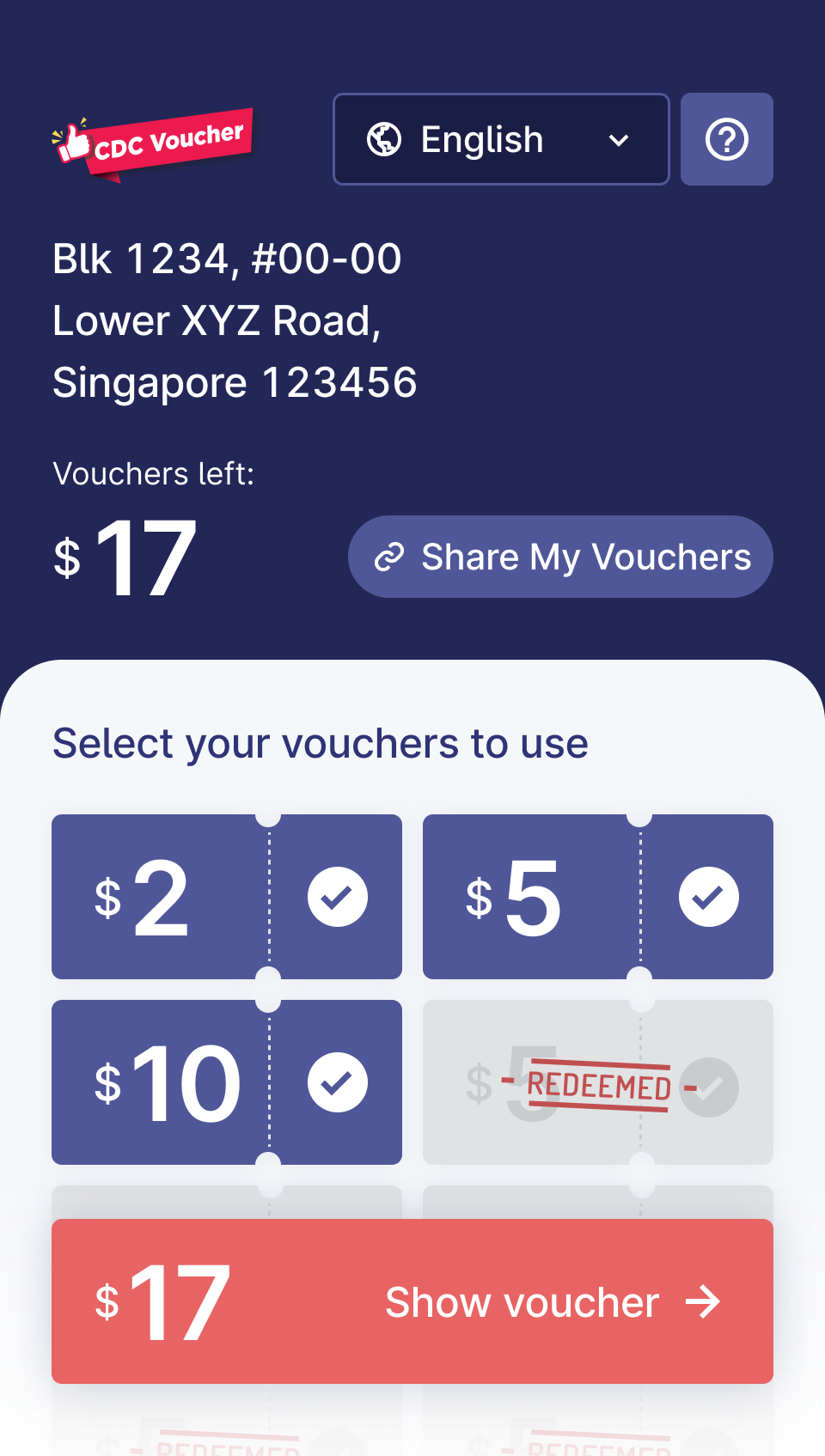
Source: CDC
4. If there's any balance payable after you use the vouchers, you can pay the balance by cash / paynow / paylah / GrabPay / Nets / credit card. Eg: Total amount payable is $20 and you use a $5 CDC voucher, balance $15 can be paid by other modes.
For more information and FAQ on how to use your vouchers please click HERE